Frequently Asked Questions (FAQ)
General Questions
What does EPARTRADE mean?
EPARTRADE stands for: Electronic Performance And Racing Trade.Why is the site only business -to-business (B2B)?
EPARTRADE was created to allow qualified motorsports professionals and volume buyers to connect with industry suppliers anywhere in the world, 24/7. Our aim is to help racing businesses stay up-to-the-minute on the latest products and technologies in order to better serve the racing enthusiasts who are their customers.Why should I register on EPARTRADE?
EPARTRADE is a global, trade-only online parts sourcing platform designed to facilitate communication and commerce in the racing industry. Registering connects suppliers and buyers from around the globe, 24/7.Why does it say my account credentials are invalid when I log into EPARTRADE?
If a window pops up saying your credentials are not valid after you have signed up, it is because an EPARTRADE administrator is reviewing your account. Please allow up to 24 hours for your account to be verified. If the problem continues, please contact us at 323-870-9300 or help@epartrade.comHow can I reset my password?
Under the login menu there is a link that reads “Forgot Password?” Click this and provide your email address. You will then receive an email with a link to reset your account password.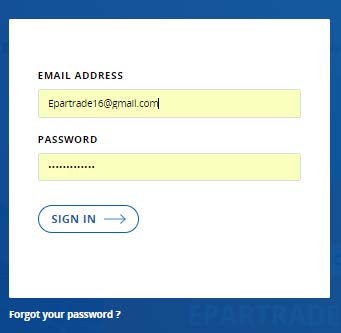
I changed my password, but the site doesn’t recognize me. How do I log into EPARTRADE?
If you experience any difficulties logging in, please check your browser’s cookie setting. If your browser is not saving the EPARTRADE cookie, our system won’t be able to recognize you. After checking your cookie configuration, if the problem persists, please contact us at 323-870-9300 or help@epartrade.comMy company has changed its name, how do I update my account with the new name?
If you want to change your company name or company type, please contact us at help@epartrade.comWhat is an Admin?
Admin (short for administrator), whether you are a Supplier or a Buyer, is the person who control your company content on the platform. Users have access to the site but cannot alter the content for your company.How do I become an Admin?
When signing up for the first time, click the CLAIM COMPANY option before registering your account.
How do I change my company’s type of activity?
NOTE: You can only do this as an Admin of the company. To change your company’s activity, simply go to the MY COMPANY page and click EDIT. At that point you will have the ability to edit any of the information for your company. Make sure to hit SAVE after any changes.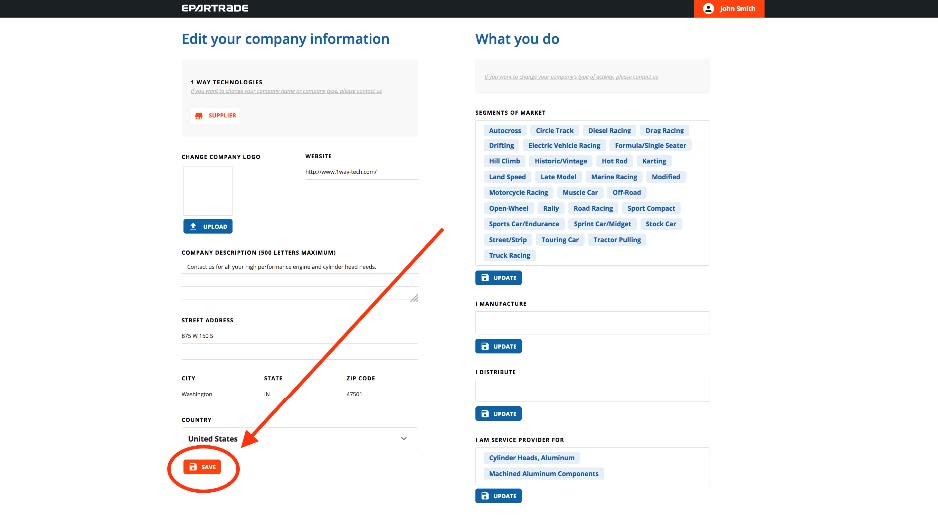
How do I cancel my EPARTRADE account?
If you would like to cancel your EPARTRADE account, simply click on your name in the top right corner of any page and you will be redirected to your User profile. On the bottom of this page is a button that reads CANCEL MY ACCOUNT. This will only cancel your personal account and does not cancel a company profile or pro account.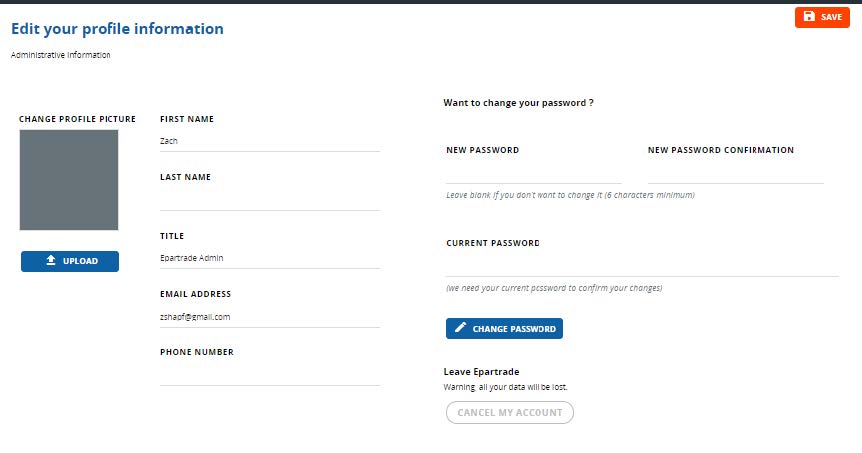
What happens when I cancel my EPARTRADE account?
When you cancel your EPARTRADE account, an EPARTRADE administrator will review your request to cancel. If it was an accident or you have decided you do not want to cancel your account, the EPARTRADE administrator will be able to reject the cancellation.Suppliers
Who is a Supplier?
A Supplier is a manufacturer, warehouse distributor, distributor or service provider. These are companies that supply parts and services for the racing industry.How do I manage my company’s page if I am a Supplier?
Only the Admin can manage the information on the company’s account. As the Admin for a Supplier, you can manage all of the Upgrades, Products, and Content from your company page. This can be accessed by hovering over your name in the top right corner and scrolling down to MY COMPANY.How do I buy an Upgrade if I am a Supplier?
Only the Admin of the company’s page can purchase an Upgrade. To purchase an Upgrade as a Supplier, go to your MY COMPANY page. There you will see a tab at the top of the page that reads MY UPGRADES. Clicking on it will take you to your Upgrades page. If you have already purchased Upgrades you will be able to use them...or you can buy more by clicking BUY MORE UPGRADES at the top of the page. If you have not yet purchased Upgrades, you will be prompted to do so. You will need to select the Upgrade package you would like to purchase, as well as your method of payment.How do I post Products and Content?
Again, only the Admin of the company page can post Products or Content. As Admin for a Supplier, you can post Content by going into your MY CONTENT page, or a Product by going into your MY PRODUCTS page. Click the CREATE PRODUCT or CREATE CONTENT button. You will be taken to the CREATE PAGE, where you will need to provide a title, pictures, and a quick description of the Product and/or Content. When this is done, click SAVE. You will then need to return to the MY UPGRADES page and put the Products and/or Content online. For more information, please refer to the EPARTRADE Suppliers Manual or contact us at 323-870-9300 or help@epartrade.com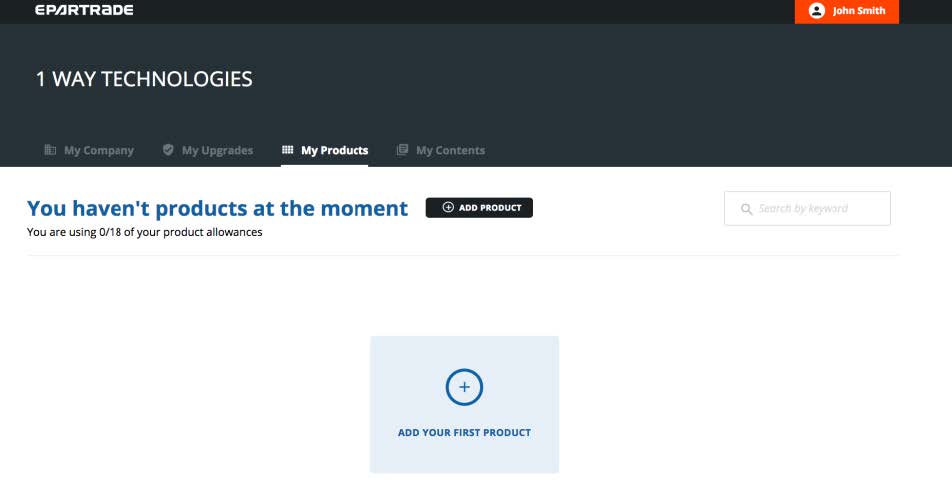
Buyers
Who is a Buyer?
A Buyer is a racing business or a race team. A racing business would be defined as a dealer, engine builder, fabricator, chassis builder, tuner, etc.NOTE: If your business performs multiple activities, such as manufacturing and selling your own parts, as well as distributing parts from other suppliers, you may want to create two accounts--one as a Buyer, one as a Supplier.
How do I manage my account as a Buyer?
Only the Admin can manage the information of a company’s page. As the Admin for a Buyer, you can manage your company's information, as well as create a REQUEST FOR PROPOSAL through your MY COMPANY page. This can be accessed by hovering over your name in the top right corner and scrolling down to MY COMPANY.How do I buy an Upgrade if I’m a Buyer?
Buyers do not need to buy Upgrades to access EPARTRADE. Access is free! You just need to register and be approved.But if you want to purchase an Upgrade to showcase your offerings, you can. Please contact us at 323-870-9300 or sales@epartrade.com
If you have any more questions, please feel free to contact us and we will be glad to help. We can be reached at: 323-870-9300 or help@epartrade.com